
Cursor 6 Months Later: From Tool to Thinking Partner
A retrospective on six months of AI-assisted coding with Cursor - how Planning Mode became a brainstorming partner, why ...
Six weeks running OpenCode and GitHub Copilot in parallel on production code. Real costs, actual bugs caught, and which approach wins when UX battles capability.
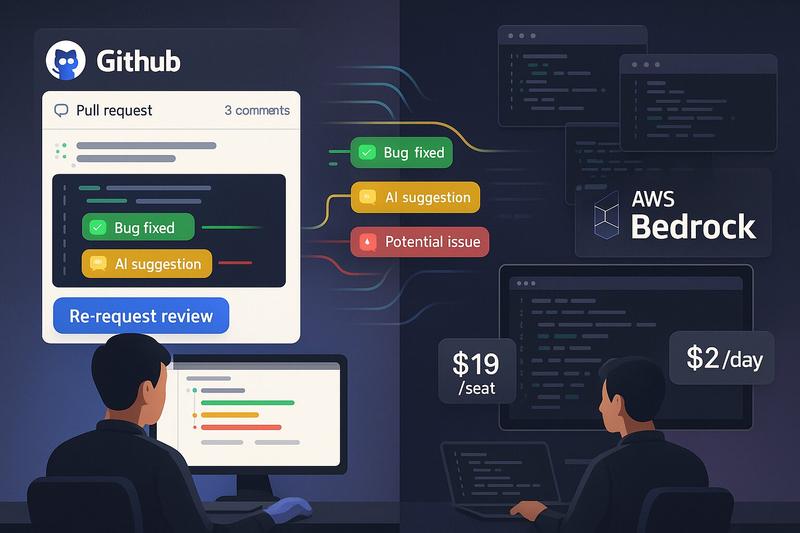
Code reviews are a bottleneck. You know it, your team knows it, and that junior developer who’s been waiting three days for feedback on a two-line change definitely knows it. The promise of AI-assisted code review is simple: catch the obvious stuff automatically so human reviewers can focus on architecture, business logic, and whether naming that variable data2 was really the best choice.
We’ve spent the past six weeks running two different AI review systems in parallel on real production code: a self-hosted setup using OpenCode with AWS Bedrock (Claude Haiku 4.5), and GitHub Copilot’s native PR review feature. Not in a lab. Not on toy projects. On a 31,000-line NestJS backend and a 70,000-line React frontend at my client.
I got the idea from Cursor CLI’s code review cookbook, which demonstrates how to use their CLI tool for automated PR reviews. That inspired us to explore both DIY approaches and platform solutions to see what works best in practice.
Here are our lessons learned.
The DIY Approach: OpenCode + AWS Bedrock
We chose OpenCode because it has a similar feature set to Cursor CLI but connects easily to AWS Bedrock without requiring additional subscriptions. My client only has access to AWS Bedrock for AI inference, so this was the path of least resistance. The stack:
/review commentAI Code Reviews as a Service: GitHub Copilot
GitHub Copilot’s PR review feature, which we’ve been running for about four weeks. The setup is simpler:
.instructions.md files per repoImportant: Both systems run as advisory reviewers only. Neither has permission to block merges or approve PRs. They provide additional signal for human reviewers, not automated gatekeeping.
Both systems review the same code, often on the same PRs.
OpenCode + Haiku 4.5: ~$2/day per repository
We started with Claude Sonnet 4.5 at about $12/day for two repos. Scaling to 20 repositories would have meant $4800/month. We switched to Claude Haiku 4.5 (released two days before we started) and costs dropped to a third of Sonnet pricing.
With the manual trigger workflow (more on that later), we’re now at roughly $2/day per repo, or about $40/month per repository. For our two-repo setup, that’s $80/month total, or $4/day.
GitHub Copilot: $19/seat/month, unlimited
For a team of 5-10 developers actively using it, you’re looking at $95-190/month total, regardless of how many repositories or how many reviews. No per-review costs means developers can spam it without worrying about the bill.
The Cost Crossover
For a small team working across many repositories, OpenCode’s usage-based pricing might get expensive. For a larger team focused on fewer repos, Copilot’s per-seat model could be cheaper. For us, Copilot makes more sense economically.
The Real-World Scale
Over six weeks, we’ve run both systems through low triple-digit PR counts. That’s enough volume to surface real patterns and edge cases, but not so much that the novelty wore off. The team’s verdict: definitely net positive despite the rough edges we’ll discuss below.
Our GraphQL codegen creates files with 8,000+ lines. AI agents try to read whatever files seem helpful, so you either trust them to be smart about it or block them outright. We chose the latter. I built a custom plugin to prevent OpenCode from reading certain files:
import type { Plugin } from '@opencode-ai/plugin';
export const FileAccessControl: Plugin = async () => {
return {
'tool.execute.before': async (input, output) => {
if (input.tool === 'read' && output.args?.filePath) {
const filePath = output.args.filePath;
const fileName = filePath.split('/').pop() || filePath;
if ((fileName.startsWith('.env') || fileName.endsWith('.env')) && fileName !== '.env.sample') {
throw new Error('Do not read .env files');
}
if (fileName === 'yarn.lock') {
throw new Error('Do not read yarn.lock file');
}
if (filePath.includes('.generated.')) {
throw new Error('Do not read generated files (*.generated.*)');
}
}
},
};
};This intercepts the read tool call and blocks environment files, lock files, and anything with .generated. in the path. The catch: it only prevents explicit reads. The AI still sees the full diff from gh pr diff, which doesn’t support filtering. You can hope that the diff only shows the changed parts of the file rather than the entire 8,000 lines, but I’d still recommend updating generated files outside of the actual PR when possible to keep the diff clean.
With Copilot’s black box approach, we have no idea if it’s burning tokens on generated files or not. We just have to trust it’s smart enough to skip them.
Both systems have caught real bugs that would have made it to production. Here are some examples:
Bugs Caught by OpenCode:
true when in practice it was false. These false positives would have hidden actual bugs.Bugs Caught by Copilot:
animateTo function returns an Animated.CompositeAnimation but .start() is never called on it, so the animation will not execute.”These justify the cost. They are bugs that would have looked like broken functionality in production but got caught in 30 minutes instead of waiting days for human review.
Both systems also produce comments that make you wonder if the AI actually understood what the PR was trying to do.
Copilot’s misses:
One PR refactored how translation namespaces were passed to remote components. Copilot commented:
✨ Removed
defaultTranslationNamespaceprop. Verify that remote apps now correctly receive their namespace via the refactoreduseLoadRemoteComponenthook. If namespace injection fails, translations may fall back unexpectedly.
This was the entire point of the PR. The developer’s response: “You didn’t get the point, reviewer.” Other misses included flagging renamed files as errors and adding cheerleader comments that provide no value.
OpenCode’s challenges:
Before we tuned the prompts, OpenCode would flag every non-English translation file as having “missing translations” for new keys. It didn’t know we have an automated translation process that handles this after the fact. We added context to the prompt explaining our translation workflow, and it stopped producing those warnings.
It also suggests improvements that are technically correct but not aligned with the codebase: “Add JSDoc comment explaining the method filters organizations with associated users and uses offset pagination.” Sure, nice to have, but we don’t use JSDoc everywhere. It’s noise if it doesn’t match your conventions.
Overall, I think my colleague’s direct assessment on which he prefers provides a reasonable summary:
It depends. In a few cases it was really quite dumb. I think generally the bot [OpenCode with Haiku] is better, you maybe need to tune the prompt a bit so it stays more on topic. But it’s generally definitely smarter. But I find the usability of Copilot nicer, and sometimes easier to understand what it means (though sometimes also not understandable).
So: OpenCode in our experience is smarter overall, but requires tuning. Copilot is easier to use, but sometimes produces nonsense.
Here’s an uncomfortable truth: in our experience roughly 50% of AI review comments are false positives or noise. That sounds terrible until you understand the nuance.
The surprising part: False positives affect PR authors and final reviewers differently.
For PR authors: The 50% noise rate is genuinely annoying. You wrote the code, you understand the context, and now you’re explaining to a bot why its suggestion doesn’t apply. It’s friction at the exact moment you want to move on to the next task.
For final human reviewers: False positives are barely an issue. However, the developer is also deep in the topic and so they can identify those false positives quite quickly.
Our workflow: AI reviews first → PR author addresses legitimate issues → Human reviewer sees a cleaner PR with fewer mechanical problems. The human reviewer benefits from the signal without suffering from the noise.
We’re revisiting our prompts next week to drive that 50% down. But even at current rates, the entire team agrees: it’s definitely net positive. Remember, these are advisory comments only—not blocking merges—which makes the false positive tolerance much higher.
This is where GitHub’s native integration gives Copilot a substantial advantage that’s easy to underestimate until you’re using both daily.
GitHub Copilot’s integration advantage:
OpenCode’s approach:
/review comment to triggerThat “re-request” button is worth more than it seems. It’s about reducing friction at the exact moment when developers are most impatient.
Workflow evolution:
We started with OpenCode reviewing on every push. Too expensive. We switched to on-demand triggers via /review comments. Now: PR opens → automatic review → developer addresses feedback → types /review for another pass → human reviewer sees the cleaned-up version. This cut costs significantly.
Model selection:
We switched from Claude Sonnet 4.5 to Haiku 4.5 after two days primarily for cost. The surprise: we didn’t notice meaningful quality degradation. Haiku is theoretically “worse,” but in practice, for code review tasks, it performs well enough that the 3x cost savings make it the obvious choice.
Recommendation: Start with Haiku 4.5. Don’t overthink it. If you hit obvious quality issues, upgrade to Sonnet, but we haven’t needed to.
Prompt tuning:
We’ve made several adjustments to OpenCode’s prompts:
The nice part: OpenCode lets us iterate on these prompts. With Copilot’s black box, we can provide instructions via .instructions.md files, but we can’t see what it’s actually doing or debug why it made certain comments.
The unsolved problem: sharing instructions
Every tool in this space has the same limitation: instruction files must be checked into each repository individually. No way to share org-wide guidelines. Update your review guidelines? Update them in every repo. Nobody’s solved this yet.
After six weeks, here’s what we’ve learned about when AI code review actually provides value:
Works well for: Catching logic errors, finding subtle bugs, fast feedback on basic issues.
Struggles with: Understanding PR intent, domain-specific context, consistency.
Humans still needed for: Architecture decisions, business logic, maintainability.
The goal: AI catches mechanical issues so human reviewers can focus on “is this the right approach?” instead of “you forgot a return statement.”
One warning: Junior developers might go down rabbit holes faster when AI suggests changes. Teach your team to treat AI feedback like any other review comment. Be critical.
The time investment difference is real but not as significant as you might think:
OpenCode setup: Roughly 2 hours from zero to working reviews. This includes GitHub Actions configuration, AWS Bedrock permissions, initial prompt tuning, and building the file access control plugin. For the value it provides, that’s not a significant investment.
GitHub Copilot setup: About 15 minutes. Enable it in your organization settings, add a .instructions.md file to your repo, done.
If 2 hours of setup time is a dealbreaker, that tells you something about your team’s priorities and appetite for customization versus convenience.
So which approach should you choose? Here’s a neutral assessment based on our experience:
Choose GitHub Copilot if:
Choose a DIY approach (OpenCode, Cursor CLI, or similar) if:
What about the model provider?
If you’re going the DIY route, choose your tool based on what API access you have:
The quality of output primarily comes from the underlying LLM, not the wrapper tool. Since you can get Claude Sonnet 4.5 and Haiku 4.5 through multiple providers, the tool choice is mostly about convenience and what you already pay for.
Other options worth knowing about:
What’s working: Both catch real bugs. Fast feedback (30 minutes vs. days). Reasonable costs ($2-4/day DIY, $19/seat Copilot). Low triple-digit PR volume shows this scales to real workloads.
What’s not: Noise alongside signal (~50% false positives, though impact varies by role). Missing PR intent. No shared instructions across repos.
The key insight: False positives are more painful for PR authors than final reviewers. The advisory-only nature (no merge blocking) makes this tolerable. We’re tuning prompts to improve, but even now: definitely net positive.
The preference: My colleague prefers Copilot despite OpenCode being “definitely smarter.” Native integration beats capability. Sometimes “good enough and easy” wins.
Cursor CLI vs OpenCode? Largely interchangeable. Use whichever matches your existing subscriptions.
The value: Not replacing human reviewers. Accelerating feedback and catching mechanical issues. Developers get feedback in 30 minutes, address obvious problems, then human reviewers see cleaner PRs. At $2-4/day or $19/seat/month, one prevented production bug pays for itself.
Six weeks in, we’re still learning. The usability gap between DIY and native solutions is real, but both deliver value.
Want to try this yourself?
Start with whichever option matches your current infrastructure. The worst that happens is you waste a few dollars and learn what doesn’t work for your team. The best that happens is you catch bugs before production and speed up your review process.
Either way, you’ll have better data than just wondering if AI code review is worth it.
Here’s a real-world OpenCode GitHub Actions workflow from the Homebridge HTTP Motion Sensor project that demonstrates how to set up automated code reviews:
name: OpenCode Review
on:
pull_request:
types: [opened, synchronize, reopened, ready_for_review]
jobs:
code-review:
runs-on: ubuntu-latest
permissions:
contents: read
pull-requests: write
steps:
- name: Checkout repository
uses: actions/checkout@v5
with:
fetch-depth: 0
- name: Set up Node.js
uses: actions/setup-node@v4
with:
node-version: '22'
- name: Install OpenCode CLI
run: npm install -g opencode-ai
- name: Perform code review
timeout-minutes: 10
env:
GH_TOKEN: ${{ github.token }}
LITELLM_API_KEY: ${{ secrets.LITELLM_API_KEY }}
LITELLM_ENDPOINT: ${{ secrets.LITELLM_ENDPOINT }}
run: |
opencode run --model litellm/anthropic/claude-sonnet-4-5 "You are operating in a GitHub Actions runner performing automated code review. The gh CLI is available and authenticated via GH_TOKEN. You may comment on pull requests.
Context:
- Repo: ${{ github.repository }}
- PR Number: ${{ github.event.pull_request.number }}
- PR Head SHA: ${{ github.event.pull_request.head.sha }}
- PR Base SHA: ${{ github.event.pull_request.base.sha }}
Objectives:
1) Re-check existing review comments and resolve them when issues are addressed
2) Review the current PR diff and flag only clear, high-severity issues
3) Leave very short inline comments (1-2 sentences) on changed lines only and a brief summary at the end
Procedure:
- Get existing comments: gh pr view --json comments,reviews
- Get diff: gh pr diff
- Read related files when you deem the information valuable for context (imports, dependencies, types, etc.)
- If a previously reported issue appears fixed by nearby changes:
* Reply with: ✅ This issue appears to be resolved by the recent changes
* Resolve the conversation using: gh pr comment <comment-id> --resolve
- Avoid duplicates: skip if similar feedback already exists on or near the same lines
Commenting rules:
- Max 10 inline comments total; prioritize the most critical issues
- One issue per comment; place on the exact changed line
- Natural tone, specific and actionable; do not mention automated or high-confidence
- Use emojis: 🚨 Critical 🔒 Security ⚡ Performance ⚠️ Logic ✅ Resolved ✨ Improvement
Focus areas for this TypeScript/Homebridge project:
- Homebridge API compatibility and best practices
- TypeScript type safety and proper interfaces
- Error handling and logging patterns
- Configuration validation with Zod
- HTTP server security and validation
- Memory leaks and resource management
- Network error handling and retries
Submission:
- Submit one review containing inline comments plus a concise summary
- Use: gh pr review --comment for new reviews
- Use: gh pr comment <comment-id> --resolve to resolve addressed issues
- Do not use: gh pr review --approve or --request-changes"This workflow demonstrates the key elements of a production OpenCode setup:
What’s your experience with AI code reviews? Are you running Copilot, building your own solution, or still reviewing everything manually? I’d love to hear what’s working (or not working) for your team in the comments.
Explore more articles on similar topics

A retrospective on six months of AI-assisted coding with Cursor - how Planning Mode became a brainstorming partner, why ...

Cursor's new sandbox security model can expose credentials from your home directory. How the switch from allow-lists to ...
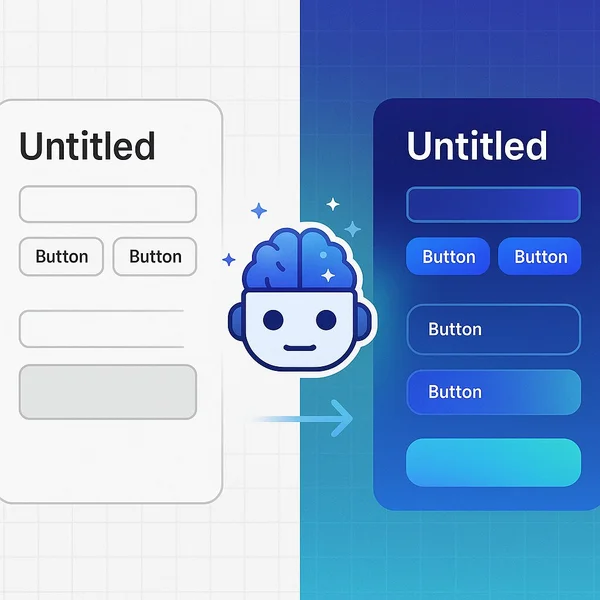
A senior developer's honest review of Lovable.dev - exploring how AI-powered design tools are finally delivering on thei...