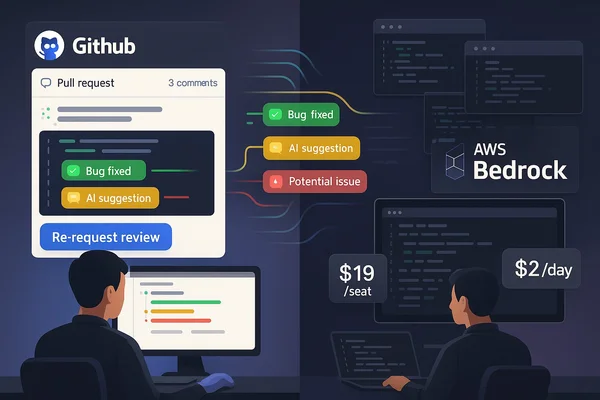
AI Code Reviews: DIY vs Copilot Six Weeks Later
Six weeks running OpenCode and GitHub Copilot in parallel on production code. Real costs, actual bugs caught, and which approach wins when UX battles capability.
A senior developer's honest review of Lovable.dev - exploring how AI-powered design tools are finally delivering on their promises and changing the development landscape.
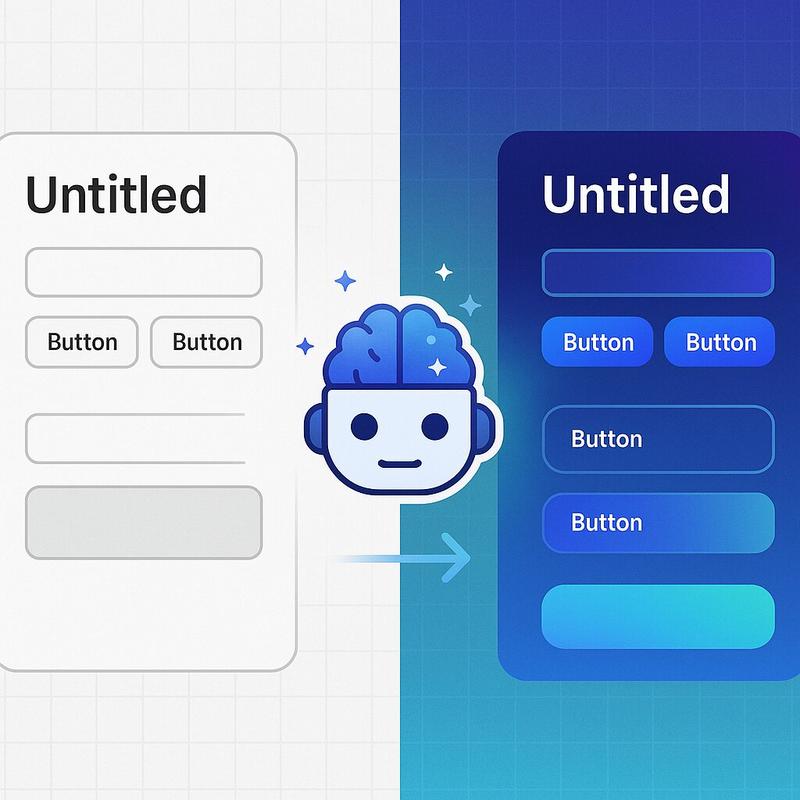
As a senior consultant who spends weekends building side projects, I’ve always had the same problem: my applications work great, but they look like… well, like a backend developer designed them. That changed when I discovered Lovable.dev, an AI-powered tool that promises to “create apps and websites by chatting with AI.” Here’s how it transformed my approach to personal projects.
I put Lovable.dev to the test with two very different projects:
The Twitch proxy was particularly ambitious - I had built a functional version myself, but the design clearly showed my backend developer origins.
My immediate reaction was, frankly, “Oh god, it’s React (I’m an Angular guy).” As someone who prefers Angular’s structure and developer experience, seeing JSX felt like being handed a perfectly good tool I’d rather not use.
But I pushed through - and I’m glad I did.
The platform uses React with Tailwind CSS, which is a solid technical choice even if it wasn’t my preference. More importantly, Lovable.dev immediately hosts your application as a real, live app that you can share with stakeholders right from their platform.
Here’s where things got interesting. My prompts were refreshingly simple:
Write me a twitch proxy app similar to what invidious is doing for youtube. It should be having a modern clean looking design language. it should support a responsive view as well.
That’s it. No detailed wireframes, no color schemes, no component specifications. Just a basic description of what I wanted.
The result? Absolutely stunning.
The initial designs looked so polished and professional that I couldn’t believe an AI had generated them. As someone without much UI/UX design experience, seeing these clean, modern interfaces was genuinely inspiring. The design language was cohesive, the responsive layouts worked beautifully, and everything just… looked right.
Another wow moment was realizing they actually give you a hosted copy that you can share with your stakeholders right from their page. No deployment hassles, no configuration - just a working demo you can immediately show to others.
Here’s the process that emerged:
The 5-prompt daily limit initially seemed restrictive, but it’s actually perfect for this workflow. It’s enough to establish your design language and core components, then you can take that foundation to more powerful tools for iteration.
Let’s be honest about the code quality: it felt like demo-level code designed to showcase design concepts rather than robust architecture. That said, the generated code is valid React code - features like dark mode switchers are actually implemented in both the code and the working demo, not just visual mockups. Whether it’s suitable for production is beyond my expertise, but for inspiration and rapid prototyping? It was exactly what I needed.
The React-to-Angular conversion worked better than expected for most components. The main pain point was gradients - the special Tailwind classes and CSS variables didn’t translate cleanly, requiring manual cleanup during the transformation.
Both projects are now live and running:
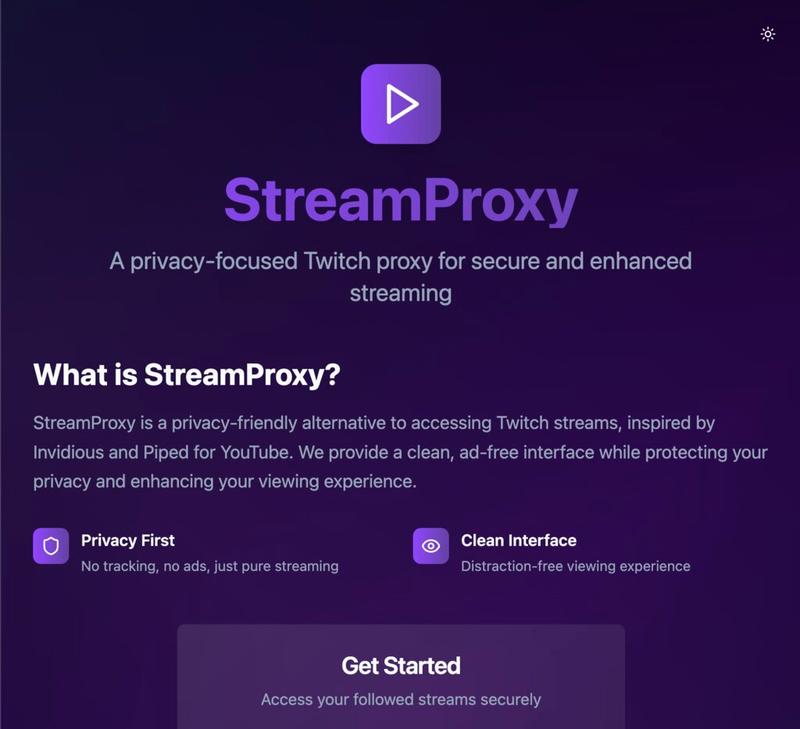
The StreamProxy app - a concrete example of the professional-looking results achievable with Lovable.dev’s AI-powered design foundation.
The biggest win wasn’t the code - it was dramatically shortening the design brainstorming phase. Instead of spending hours trying to make things “look nice,” I could focus on functionality while having a beautiful foundation to build upon.
Now I can make my weekend projects happen in pretty - not just functional.
Building from scratch (my usual approach):
With Lovable.dev:
The difference is night and day, especially for someone who’s great at building functionality but struggles with visual design.
This is ultimately my view as someone who is not a design expert. I can’t compare Lovable.dev to professional design tools, but I can tell you how it enables developers who want beautiful applications without learning design principles.
For weekend side projects, this is transformative. My applications now look professionally designed.
Perfect for:
Less ideal for:
I can’t speak to:
The Gradient Gotcha: If you’re planning to convert to other frameworks, be prepared for styling headaches with complex Tailwind utilities.
I can’t say whether Lovable.dev will replace professional designers - I’m not an expert on the design landscape. What I can say is that it feels similar to what Cursor is for engineers: another tool that, when used correctly, gives you more options to express yourself and get work done more quickly.
The 5-prompt limit actually works in its favor, encouraging focused experimentation rather than endless iteration.
For developers like me who want to build beautiful side projects without becoming design experts, it’s genuinely game-changing. My weekend projects now look professional, and I can focus on the functionality I love building.
Would I use it again? Absolutely. For small private projects and design inspiration, it’s become an essential part of my toolkit.
The bottom line: If you’re a developer who’s ever looked at your functional-but-ugly side project and wished it looked as good as it worked, give Lovable.dev a try. Your weekend projects will thank you.
Have you tried AI-powered design tools for your projects? I’d love to hear about your experiences - especially if you’ve found other tools that bridge the gap between developer functionality and designer aesthetics.
Explore more articles on similar topics
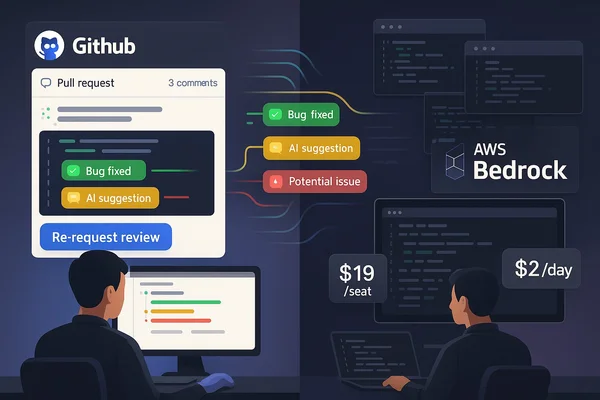
Six weeks running OpenCode and GitHub Copilot in parallel on production code. Real costs, actual bugs caught, and which approach wins when UX battles capability.

I spent a few evenings testing Cursor Agents to see if AI-powered development on isolated VMs could actually let you code on the go. Here's what I learned about the promises and limitations of autonomous coding agents.

Two months into AI-assisted development as a senior consultant - the key insights, best practices, and mindset shifts that transformed how I write code.